Why I changed from Apple Mail, to Polymail – the best mail tracking app for mac
Why Polymail?
I’ve been a photographer for a long time now. For most of that time, I have used Apple products. Previous to that I used a Windows laptop and quite happily opened up Gmail and managed my emails from there. Once I’d upgraded to my iMac, I realised that everything was application based. There wasn’t any need to use my browser for things like checking mail because “there’s an app for that”.
I set up Mail with all of my email addresses, and quite happily used that for a while. I realised that my emails weren’t coming through as quickly. This wasn’t a huge deal for me as back then I had a blackberry. It would ‘ping’ instantly – so I would physically refresh my mail. I do have the tendency to rabbit on – so if you’re wanting the Features of Polymail – skip a few paragraphs.
As years went on I got more and more frustrated, until about 2015 where I pimped out Apple Mail with plugins where I could “send later” , instal signatures and of course – track my mail. I previously used an app which became quite unreliable with false statistics and information. It was a temporary fix. Knowing whether a client has received an email has become part of my workflow. Clicked links became a requirement so quickly became desperate for something else.
The Alternative I tried
Fast forward to 6 months ago, I got Thunderbird. Thunderbird is one of the mail clients I have used and liked – and I’ve tried them all. It was super fast, very clean and did almost everything I wanted. And, it was free. For me to track emails however, I needed to instal Banana Tag, which I found whilst researching. So I had to instal these weird settings into Thunderbird, and I would physically get an email every time someone opened/clicked a link. This was incredible! The novelty wore out though after a couple of days when my inbox was full of “open notification” – so again I went on the hunt just out of nosiness.
That is when I found Polymail. Oh my sweet candyfloss. What a magical mail app. So, Bananatag cost me I think $12/month? and it wasn’t even accurate. I tested it out with my fiancee where I emailed him something – and he clearly read it, and I didn’t get a notification until 2hours later. Polymail is free – but if you’re wanting the fancy link click/attachment download notifications it’s $11/month or $9 if you pay annually. I trialled it for a few days – but within a few hours I installed it on my imac, my macbook, my ipad and my iphone and signed up for a year’s membership. A beautiful distinct sound alerts me when I have an email – and it is SO INSTANT. Sending emails has never been less of a chore.
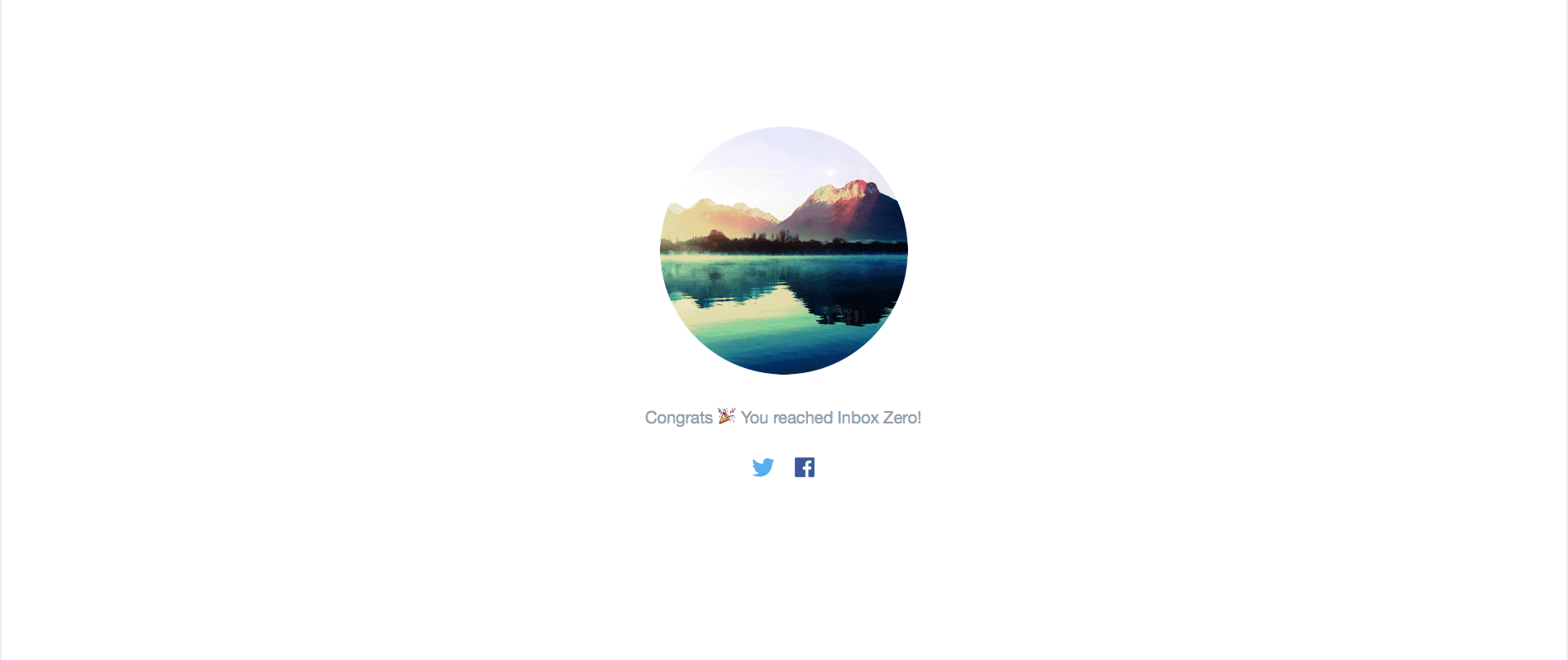 So let’s take a look at the features of Polymail – and why I love each of them!
So let’s take a look at the features of Polymail – and why I love each of them!
Plugin Free
Plugins are great and all – but they start to annoy me with the constant updating, the alerts – and when something stops being updated by the developers, my whole workflow goes to pot. I LOVE that all the features that make Polymail great, are all in this nifty application/software.
Email Tracking
This is the whole reason I tried Polymail. I looked into other softwares like Spark and Newton, but the full functionality of Polymail’s tracking is mindblowing.
- It tracks the email being opened/read,
- it tracks whether attachments have been downloaded
- and (a huge one for me) tracks links being clicked. This gives me insight into whether my brochure link has been clicked, whether any blog posts have been clicked – or any of my social media links.
It might seem a bit stalkerish, and you can definitely get carried away with the psychology behind “why is this person reading my email at 7:45am, and why haven’t they replied yet after opening it 12 times?” but once you’re used to it, I think you can just let it go and just use it more as a “ah ok, they got my email safely – I’ll follow up in a couple of days”. I used to have quite a large portion of my emails go into the spam folder, but this helps reassure me that no longer happens.
Activity Feed
This is alongside the email tracking but I felt it deserved it’s own paragraph. At any time I can open up the activity feed and see when the recipient opened my email, when they clicked on the pricing link and if they downloaded any attachments.
Send Later
I am a bit of a workaholic and a night owl. Mix those things together, and you’ve got 2:45am email sessions going on. I’m not as bad as I used to be since implementing a better work/life balance (and loving it!) however sometimes it’s a bit too early/late to be emailing a client about their upcoming engagement shoot, or their balance which is overdue. So this is where SendLater comes into play. You can set an email to send to a client tomorrow morning or a custom time.
Undo Send
I love this. If you accidently spot a spelling error – or you notice something just isn’t right – you can quickly undo your send.
Contact Profiles
This has quickly become one of my favourite features. Along the right hand side you have your contact details for the recipient. Just below that is every email you’ve sent between one another – EVEN if it has a different subject line. I change the subject line for a lot of my emails so that it relates to what we’re discussing (engagement/invoice/wedding questions) and this is a huge time saver just having it all there to refer back to.
Calendar Integration
This is super handy! Just click and add to your calendar.
Message Templates
For emails that get sent out hourly/daily/weekly I LOVE having a template ready that I can tweak and send. It saves me making errors and thinking of what to say. To have a helping guideline in my own words that I’ve set up really helps my workflow. It’s super easy that they’re stored within the app, rather than me needing to copy/paste from notes
Folders & Labels
Another HUGE feature for me is folders. When using mac mail I had LOADS (100’s) of folders with client names/wedding dates, all categorized and organised. When moving mail into these folders it sometimes took me a few seconds to find the folder and drag/drop it in there. NOW I simply click on the little “move to folder” button, type in the code/folder its meant to go into and it searches through all my folders. I click, and boom! It’s sorted.
Quick Unsubscribe
Time saver alert! I’ve been getting loads of spam over the years. To be able to click on a little button and it unsubscribe me/take me to the unsubscribe procedure has helped me maintain a inbox 0
Read Later
I use this more than I thought I would. When at the gym if I get an email alert whilst listening to Spotify, I can quickly glance at it (workaholic see!) and if it can wait until I get home, or until the evening/next day, I click on a little watch and set it for “this afternoon, this evening, tomorrow or another day”. This is GREAT if I’ve been emailed a special offer, an enquiry which I need to give time and attention too once home, or a friend getting in touch for a catchup which I want to reply to this evening. Bang on schedule as soon as “this afternoon” or “later this evening” arrives – the emails appear back in my inbox for me to deal with. If I find some time before the time I set, I can easily find the emails in a “read later” folder
This really is such an incredible bit of software. It will have other features which I haven’t yet discovered – so I’d really try it out yourself. The Free version is just as great, but doesn’t have some of the tracking features, so compare the pricing plans and see which suits you. Even if you don’t fancy the amazing features, but just want an instant super fast and clean mail client – just use the free one. It’s better than anything I’ve ever used on mac.
Looking to TRIAL Polymail? Use this discount code/Coupon code for 1 month free!
*DISCLAIMER This review was done on my own accord. I just love it so much and wanted to share. This is not sponsored by Polymail. If you do however use the 1 month free coupon code, I get a month free too! Win win!
